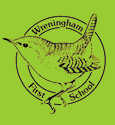This Term's Theme is;

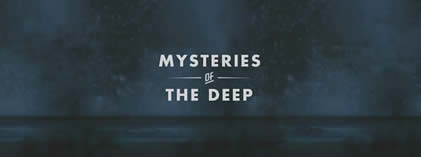
This Weeks Activities:
Instructions are in RED
Friday 24th April:
Wow, I don't know about you but I am exhausted.. that was a packed week and lots of us have worked soo0oo hard, learning lots of new stuff and practising our already powerful skills.
A huge thank you to all of you who have worked every day and been getting in touch regularly - there really was some great work and tales of what your week has been like.
On Fridays, we were going to do some music through Charanga, but I am stiil updating the school class names and groups (it takes ages and I have been abit snowed under), so I have decided to introduce something we spoke about doing last term - having a go at learning British sign language. I have been up late looking at lots of different starter sites and videos, but I liked this one from Eureka best.
Your Friday challenge today is to learn to spell your name and say 'My name is ........' - the girl in the video shows you how to do it at the end.
See how many letters you can learn today - we are going to do different tasks every Friday and I am going to learn with you.
I've found a handy alphabet sheet here for you to download - stick it on your wall if you can print it - or save it and load it up every day on your screen.
Here's the handy Right-Handed signing alphabet sheet
Here's the handy Left-Handed signing alphabet sheet
Send me a photo of you signing, so we can make a signing wall.
Teacher Goes Back to School:
I am now starting a full online course for fun with
british-sign.co.uk, after I've sorted out all the web stuff in the evening. This has ten lessons (a lesson is 1 to 2 hours), so hopefully I'll learn something new and be able to help you out.
Its not really for under 12s, but it does say If you are really interested and passionate about learning this, an adult could support an under 12. If so, ask your parents to have a look - they might want to do this with you. It does cost some money, but there is an offer on the site which they can read about.
Wish me luck!!
Thursday 23rd April:
Science:
We are looking at Evolution, Adaptation and Inheritance this term:
To begin with, go to BBC Bytesize and watch the short videos - they really explain it well, then do the quick quizes at the end.
Charles Darwin and Evolution:
Our ideas about evolution were first thought about by Charles Darwin. On a trip to the Galapogos Islands, he noticed how there were lots of different type of finches flying around the island, and wondered why?
Play The Finches Interactive Learning Game here
Have a look at this worksheet about Darwin and his finches and choose some activities to do this afternoon - you don't need to do them all, but choose something you can achieve and really develop your understading of evolution.
Do this in your book - and add some beautiful finch illustrations if you can.
You could also use digimap to find the Galapogos Islands..
(there is a task about researching birds which I know someone will enjoy)
Darwin's Finches Worksheet and Tasks
Wednesday 22nd April:
Geography - Rivers:

Everyone who has contacted #C4TOGETHER over the last 2 weeks, has recieved logon details for Digimap via their email. You must use this username and password to logon. I cannot post it on here because we don't want anyone deleting our maps. I'll send another email on Tuesday night to remind everyone.
2. Here's the link to get onto your Digimap map
If you have been playting our 'Raiders of the Lost Star' Adventure, congratulations, you have already learnt lots of Digimap skills we are using today (and no-one has yet quite managed to solve the adveture so the star is still up for grabs)
Once logged on, you can get used to how it works. Have a go at some of the tutorials via the digimap website, or help icon at the top- they're really useful - plus we will be learning through the quest how to use it.
Today's Geography task
To find 10 rivers around the UK and measure their lengths in Km. Write this up in the front of your book - and if you can , you could print a version of your map containing your distance markers on
Tuesday 21st April:
Art and Design:
You have 2 projects to choose from in art this week:
1. Complete your Under the Sea - Mysteries of the deep title page in the front of your book and find out about the mythical city of Atlantis.
- Draw a beautiful layout of the city (in the front of your book) as it was described in ancient writing, adding your own imaginative touch. Add labels if you can.
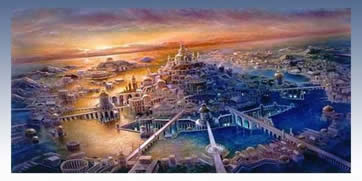
2. An image out of place
1. An Image Out of Place

The perfect lace for a nice cold lolly - the arctic circle.
The image of the lighthouse in the desert from this week's film was a strange and out-of-place image. Our art this week will take this idea in creating some unusual and unexpected images. Have a look at my 'Artic Icecream' I created on Paint.net.
Ways to create your 'Out-of-Place' image:
First, think of two images which would look really starnge if put together - think of a setting, and place something there which doesn't belong.
Method One: If you have a computer or tablet and have a graphics app like Paint.net, try this method (Paint.net is a free app, so an adult may be able to download it for you if you don't have it, but other painting apps may just work as well - have a try).
If you are using an ipad, you could ask your adult to do this: download Adobe Photoshop Mix - this is a great app for mixing pictures. It is free but you need to register to use it.
IF YOU HAVE ANY PROBLEMS WITH THIS, EMAIL ME WHERE YOU ARE STUCK AND I'LL SEND YOU SOME HELP.)
1. If you have Paint.net or a similar graphics package or app, which allows you to use layers, than you can tand create a similar effect to mine above.
a, Find two images you want to use.
b, Edit the image you want ot place on the background( in my case, it was the ice-cream van, or the statue below).
c, There are 2 ways to cut your shape out:
Method One: Rub out the background around the object using the eraser (if you can, lower the hardness so the edge of the raser isn't sharp - in Paint.net this is a slider at the top of the screen).
Method Two:
- Cut around your object with the lasso tool.
- Click EDIT - INVERT SELECTION
- Press the DELETE Button
- Carefully clean away any rough edge with the eraser .(if you can, lower the hardness so the edge of the eraser isn't sharp - in Paint.net this is a slider at the top of the screen).
d. Save your image as a .png file for later (.png gives a transparent background).
e, Now, Open your background image.
f, From 'Layers;, select 'Import from file' and choose your cutout.
g, resize your cut-out so the scale looks realistic
h, You can adjust the colour/brightness/contrast to make the image feel part of the background picture - you don't want ti too bright.
i, Adjust the blur of the cutout image - if its in the background of the picture, you will need to make it less sharp to feel real. To do this, select 'Effects' - 'Blurs' - 'Gaussian Blur'.
Only add the slightest of blur, by using the slider,for it to look real.
j, Make 2 copies, SAVE AS a .pdn image (so you can work on it agian with layers) and a jpg image - it might ask you to flatten the image, so just click ok.)

I've never noticed that behind school before !
Method Two: If you can find any old magazines, newspapers or comics, find a setting picture, then find something which will look out of place.
Carefully cut out your out-of-place image and position it carefuly in your setting. If you want to give the impression that it is behind objects in the setting, cut a slit in the setting image and slide it in and stick it in plac at the back. Make sure you frame your image with card if you have it, or coloured paper.. Make sure your final picture is cut with neat right angles.
Monday 20th April:
FRONT of BOOK WORK:
1. Create a title page at the front of your book for this term's topic: Under the Sea: Mysteries of the Deep
Make it look beautiful - be imaginative and design something special - we have done lots of design work this year: thinking about balancing the page with images and text, ensuring the text fits nicely and doesn't squash at one end, using colours and tones which create a theme.
Don't rush it, or scribble a quick picture - all our art work should be thoughtful, careful and high quality - so think about working on it through the week to ensure you do a good job - so don't rush to finish today.

2. If you have time today, you can begin to find out about the mythical city of Atlantis.
- Draw a beautiful layout of the city as it was described, adding your own imaginative touch.
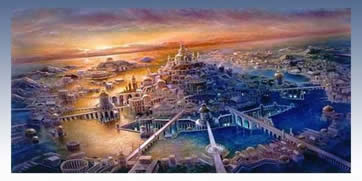
We will be writing a report about Atlantis in the next few weeks, so any research you can do now will help - do some information digging and make some notes. Here are some questions to help get you started:
- What is the legend?
- Who first spoke about it?
- What did the city of Atlantis look like?
- What was special about this place?
- What happened to Atlantis?
- Why do people think Atlantis is today on planet earth?
- What do you think about this mystery?